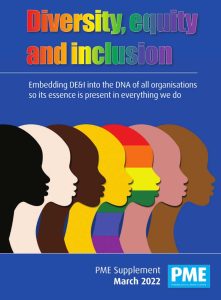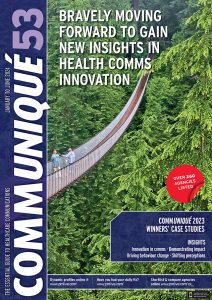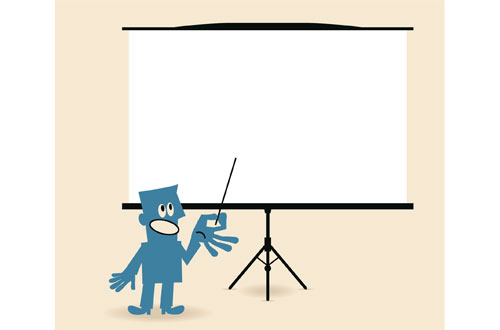
Ask yourself this question, which I always put to the participants who attend my courses on presenting medical data: ‘What’s the point of PowerPoint or other presentation software?’ The answer is that it is there to support your presentation and enhance the audience’s understanding. Now look at your most recent set of slides and ask yourself whether they met this objective.
Look at the key ideas in that sentence: support, presentation, enhance understanding. Ask yourself whether your most recent slide set really fits the definitions:
- Do the slides support your presentation, or do they lead it?
- Are they designed for a presentation, or are they better suited to a written article in a journal?
- Do they enhance understanding for the audience, or are they adding to the confusion?
I see hundreds of medical presentations a year, and many of them fail some or all of these tests. Too many presenters use PowerPoint as a crutch, not an aid. They use their slides as a parking lot for ideas, or a starting point for what then becomes an unfocused talk. Other presenters read out what’s on the screen, so their voice becomes a sound track to the slides. This approach fails on a number of counts:
It puts the slides centre stage, rather than the presenter. If you are going to play a supporting role in this way, you may as well just send the slides.
Impression not information
PowerPoint is designed as a medium of impression, not information. This means that the slides are not great at conveying the fine details of your research…this is best done in the published paper, or in an accompanying handout. However, if you have clearly diverging Kaplan-Meier curves illustrating how people lived longer on your drug, a pie chart showing how the incidence of schizophrenia varies among people of different races, or a multi-coloured bar chart showing the rise of antibiotic resistance, PowerPoint is a great way to show that.
Many presenters create problems for themselves by the way they develop their talk. They start with the slides (which are often produced by someone else trying to be helpful) and use them as building blocks in the eventual presentation. This is why so many presenters ‘talk through the slides’. This is putting the cart before the horse. You need to start with the story, be clear about what you want to say, and explain this in a way which is relevant to the audience. Then you should add the visual aids where necessary to help you say it. The visual aids and the words you use should work together. Your commentary should add to the information on the slide. You should aim to elaborate, contextualise, explain, comment, analyse or give a reaction to what the audience is seeing on the screen. In the previous article in this series, on preparing your talk, I said that the aim of a good presentation is:
The combination of the accuracy of peer-reviewed science and the narrative skills of journalism.
The synergy between your slides and your commentary is a key element in this.
Declutter your slides
As the presenter, you have a responsibility to prioritise the available information. You need to decide how much to include and exclude from the talk. Having done that, you need to go one step further: Decide what to include and exclude on each slide.
The problem with many slides is that they are too cluttered. They look messy, suggest a lack of intellectual rigour and are confusing to the audience. Declutter your slides and your presentation will reach new heights of clarity.
A guide to clearer slides
Here are some guidelines for producing decluttered, clear slides:
- Ensure that every slide has a clear message
- Every slide should have a clear title. The title should summarise the content where possible. Eg, ‘Statins reduce CV events’ is better than ‘Relationship between statin use and CV events’
- Every element on the slide should be necessary and clear
- The whole deck should have a logical flow
- Keep text to a minimum and make it large enough to read from the back of the room
- Use clearly differentiated colours to differentiate key elements
- Use a light background and dark text or vice versa
- Backgrounds and templates should be uncluttered, with only minimal logos and other identifiers
- The design of the slides should be consistent, eg the same colour for the active compound, comparator and placebo throughout the whole set
- Lines and curves should be thick enough to stand out
- Lines and curves should be clearly differentiated by colour
- Charts (especially black and white charts) should not be pasted in from papers and journals
- Scales should be clear
- Spell out unfamiliar abbreviations
- Keep references to a minimum
- Use phrases, not sentences
- Add arrows or boxes to highlight key points, eg difference on Kaplan-Meier curves
- Avoid excessive numbers of fonts and colours
- Use sans serif fonts eg Verdana, Arial, Helvetica and Tahoma (as approved by the FDA)
- If you have to use a complicated slide, use animation to build it up and take the audience through the logical process. Watch TV news to see how they build up quite complicated graphics quickly, then follow their lead.
A visual planning aid
I want to end by introducing you to one way in which PowerPoint can be a real advantage: as a tool for helping to prepare your talk. Here’s how (the precise instructions may differ slightly depending on which version you are using. The sequence below is correct for PowerPoint 2010):
- Open a PowerPoint presentation.
- On the ‘view’ menu click ‘normal’
- On the left hand side you will see two tabs: ‘slides’ and ‘outline’. Click ‘outline’.
This shows you the text from all the slides in your presentation. The title of each slide is in bold type. Imagine the titles are a storyboard for your presentation. If you use them properly, anybody should be able to understand the overall flow of your talk by reading the slide titles alone.
To use the storyboarding technique, start building your presentation by filling all the slide titles. Once you have finished you can then go back and fill in the details on each slide. Here are the slide titles from a presentation about Type 2 Diabetes and managing hyperglycaemia in developing countries:
- Title: Managing Type 2 Diabetes in Developing Countries
- High prevalence of T2D in developing countries
- Socio-economic factors drive T2D prevalence
- Diabetes can damage eyes, kidneys and nerves
- T2D has a major impact on CVD
- CVD mortality is high in people with T2D
- Hyperglycaemia undiagnosed in CAD patients
- T2D common in acute MI patients
- Hyperglycaemia induces vascular damage
- Early detection of hyperglycaemia reduces CV risk
- Controlling postprandial hyperglycaemia is crucial
- Screening: A useful tool
- Screening criteria: International guidelines
- Therapeutic options for T2D
- Lifestyle and pharmacological options
- Oral diabetes therapy: Benefits
- Oral diabetes therapy: Risks
- Oral diabetes therapy has good safety profile
Summary
You can see from this how it is possible to follow the overall flow just by reading the titles. I hope it has illustrated just how simple and powerful the storyboarding technique can be.
Author:

John Clare is CEO of LionsDen Communications and can be reached at john.clare@lionsdencommunications.com
Communicating Clearly about Science and Medicine is available at 20 per cent discount for readers of PMLiVE/Communiqué.
Visit www.gowerpublishing.com and use promotion code G11GQn20 at the checkout.
Video Tutorials on this and similar topics can be viewed here: www.lionsdencommunications.com/two-minutes-with-john-clare